Exception Report for Bank Download in Strata Master
When processing a Bank Download, it is important to print an Exception Report.
Ensure the Exception Report is ticked.
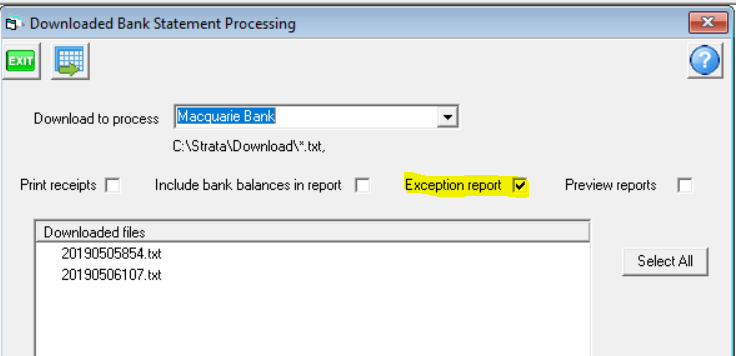
What is An Exception Report?
An exception report lists each transaction that Strata Master could not receipt, in the case of receipts, or mark as presented, in the case of payments.
These items will therefore need to be manually receipted or ticked off the bank reconciliation screen.
Why Tick To Get An Exception Report
The download report that prints may show notations indicating that an item needs to be receipted, but the notation may not be clear. This would cause you to check all transactions with notations to ensure that the download processed those transactions.
If you tick to get an exception report, this report will list for you all transactions that need to be manually processed. It does the checking for you.
The Printer Did Not Print the Exception Report
Unfortunately, the Exception report cannot be re-printed. Therefore it will be important to ensure your printer is working, or print to PDF file.
Useful Links
https://kb.rockend.com/help/bank-download-failed
https://kb.rockend.com/help/downloading-a-bank-file-to-strata-master
