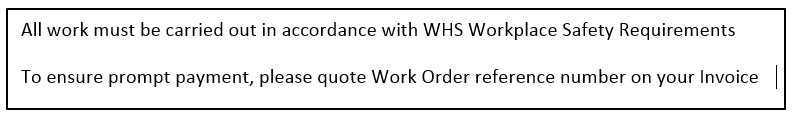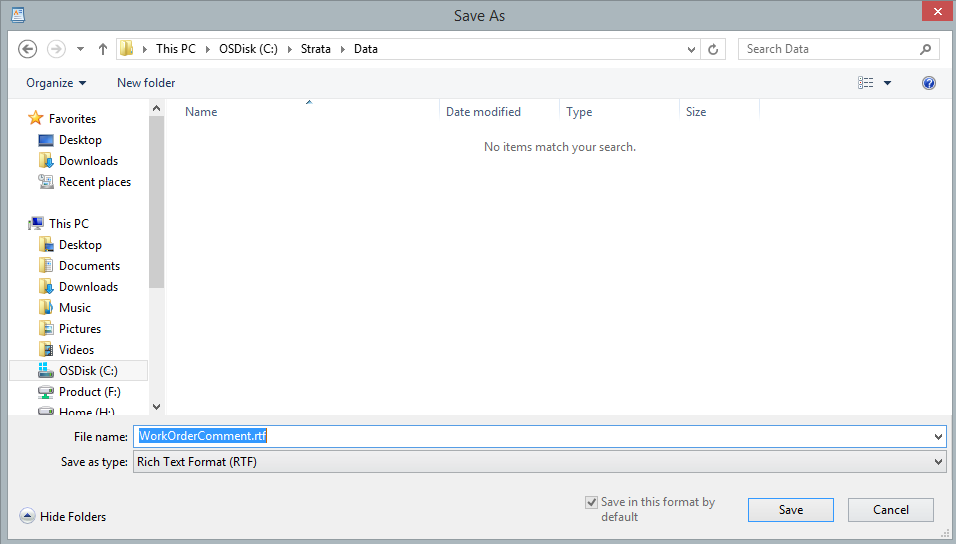How to Add an Additional Comment to All Work Order Requests
To create a comment so that it appears on the bottom of all Work Order requests, please follow the below steps;
- Open up the program ‘Wordpad’ from your computer’s start menu
- Type the message that you wish to appear on all Work Orders
- Save this document as the name ‘WorkOrderComment’ and ensure that the file type is Rich Text Format i.e the file will have the ending .rtf
- Save this in your \\SERVER\Strata\Data\ folder on the server containing your Strata Master database
The comment will now appear on all WORK ORDER requests when printed.