Bank Statement Filing Issues in Strata Master
Bank statement filing is available through Macquarie Bank and allows the download and saving of bank statement copies. It is found in Wizards > Bank Statement filing.
This article will list some checks that can be made, should your Bank Statement filing not be working the way it should.
Run time error 76
Navigate to Configure > Bank Statement Filing.  The file path should be the full UNC (server name) path in Strata Master Configuration eg \\(server name)\Strata$\Bank Statements\
The file path should be the full UNC (server name) path in Strata Master Configuration eg \\(server name)\Strata$\Bank Statements\
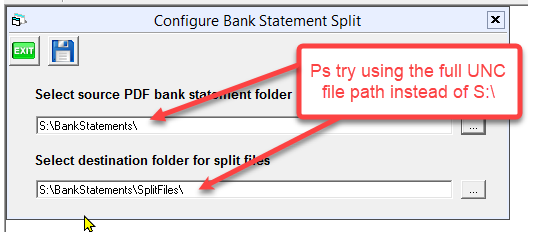
File Path
If you are not receiving an error 76, still check that the file path shows the full UNC file path as above.
Folders Split Files and Processed
The folders, Split Files and Processed, are located in your Windows File Explorer, in your Strata$ folder and within another folder called Bank Statements. This is where you will have been placing your downloaded bank statements.
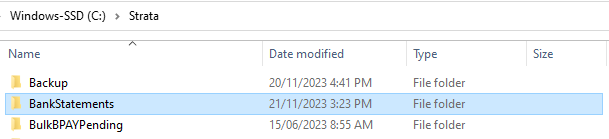
These folders are not in Strata Master however Strata Master is coded to read them. If Strata Master is not reading them, these folders may require replacement for a number of technical reasons, whether that be file size, system changes, read/write issues.
Replacing the folders entails renaming of the old files so they are no longer used and then creating new folders with the exact required wording. To rename a folder so it is no longer used, change it to something that Strata Master will not read by adding 'old' at the end of the folder name.
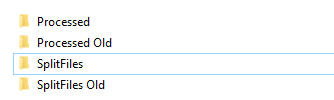
File Name
The files referred to in this section are the files downloaded from the bank and saved in Windows File Explorer, in the BankStatements folder. The file name should not have any spaces, nor characters such as dashes (-). Underscores can be used. Rename the file as required.

The Bank
Check with the Bank that there have not been any formatting changes to their platform, or changes to the location where Bank Statements are to be downloaded.
Support
Should you follow the instructions above and still have an issue with you Bank Statement Filing, please log a case with the Strata Master Support Team.
