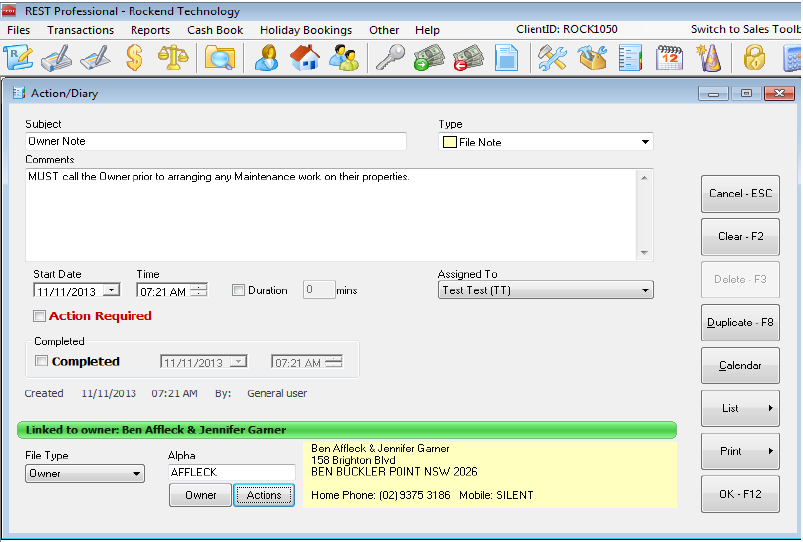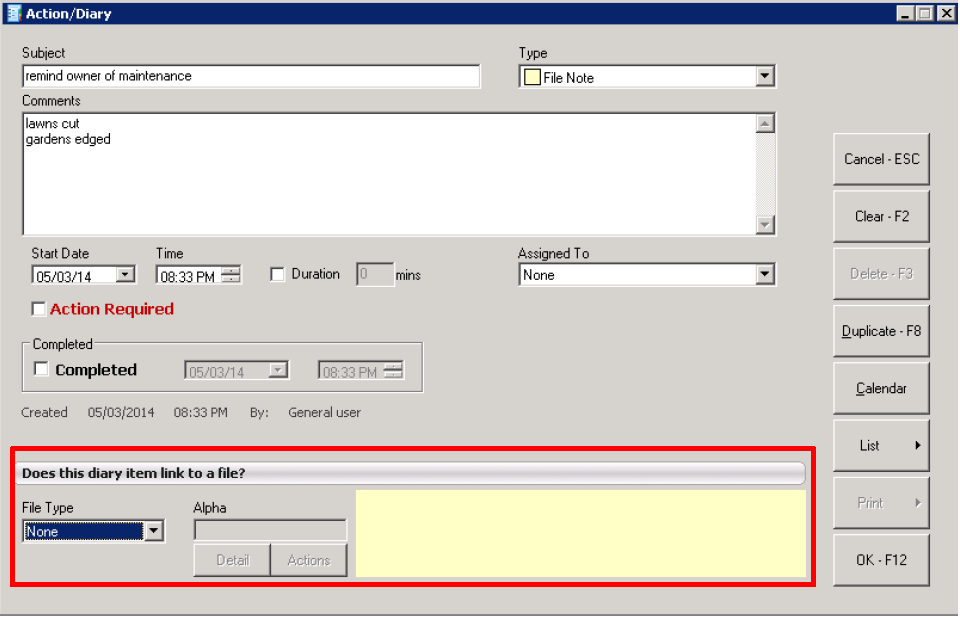How to Add an Action/Conversation Diary in REST Professional
Overview
The Action/Conversation diary is to record File notes, Reminders, & Conversations against Owners, Tenants, Properties, Creditors, Building & Strata plan. You may also have reminders pop up when they reach their due date when you access the above Master files and also to appear on your portfolio checker.
This document will cover the two ways that you can add a new action/conversation diary:
- Through the Master File (Owner, Tenant, Property, Creditor)
- Through Other > Action Diary
Through the Master File
An action diary can be added directly through the Master file. In this example we will add an action diary to the owner file.
- Go to Files > Owner and enter the alpha index of the owner and press ENTER
- Click on Action-F1
- Fill out the fields, Select a Type for this Action
- Subject - Add in a subject for the action/diary
- Type – Choose from File Note, Reminder or Conversation
- Comments – Add in comments
- Tick option Action Required if you would like a Pop reminder to appear. This Action will appear in your Portfolio Checker and come up as a reminder when accessing that Master file.
- Link the Action to the appropriate Master File if this has been accessed through Other > Action Diary
- Click OK-F12
- If you have ticked Action Required and no longer require this to appear in your reminders/portfolio checker you can mark it as Completed
Through Action > Diary
- Go to Other > Action Diary
- Fill out the fields, Select a Type for this Action
- Subject - Add in a subject for the action/diary
- Type – Choose from File Note, Reminder or Conversation
- Comments – Add in comments
- Tick Action Required if requiredClick on Does this diary item link to a file and more fields will come up to attach this to the appropriate file type and the alpha index
- Click OK-F12
NOTE: REST also records completed property maintenance jobs, inspections updated, change of ownership details, and letters, emails and SMS’s sent.