SMS Not Working When Sending Levies or Debt Recovery Reminders from Strata Master
This article will assist where users are able to send manual individual SMS but unable to send SMS by Bulk through Levies Issuance or Debt Recovery.
For general setup when no user is able to send SMS, please refer to the article - https://kb.rockend.com/help/enhanced-sms
Where a user is receiving an error message when sending sms - https://kb.rockend.com/help/sms-credentials-error-in-strata-master
Steps to Allow Send of Bulk SMS
1. Click on Configure in the top toolbar. 
2. Select Agency from the drop down list.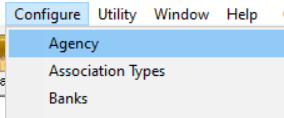
3. Select the tab for Options #3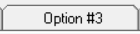
4. Locate the section for SMS Provider. 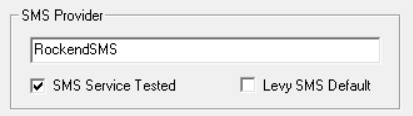
5. Click the Edit button. 
6. Tick the box for Levy SMS Default. 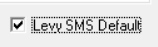
7. Click Save. 
8 If this setting change does not enable bulk SMS's, please log a case with Strata support for further investigation. It is helpful to note who has the issue, and what troubleshooting has been completed.
Other Useful Links
To check your process - https://kb.rockend.com/help/issuing-staged-debt-recovery-notices-by-email-with-sms-option
