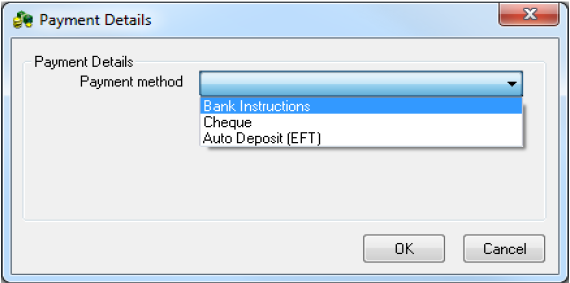Transferring Sale Deposit to Investment Account
Overview
This document covers receipting and transferring of Sales Deposits:
- How to transfer a Sales Deposit to and from the investment account
- How to receipt interest on the Sales Deposit
- How to Transfer the Sales Deposit plus interest back to the Trust Account
Transferring Funds from Trust Account to Investment Account
- Receipt initial deposit to trust account Transactions > Sales > Receipt
- Enter the Sale property alpha index
- FROM: Buyer
- TO: Trust Account.
- TYPE: Deposit
- Amount - Enter the amount of the Sale Deposit
- From - Enter the buyer details
- Description – Enter details of the property and deposit paid
- Click OK F12
- Ensure you have entered investment account details on sale property card by going to Files > Sales > Sales. Go to the Investment Tab and enter the details of the investment account
- Reflect the Transfer of funds from Trust Account to Investment Account by going to Transactions > Sales > Transfer
- Enter the Sale Property alpha index
- FROM: Trust Account
- TO: Investment Account
- AMOUNT: Funds to be transferred to investment account
- PAID TO: Reflect the Investment Account
- DESCRIPTION: Reflect the address and deposit to investment details
- Click OK F12
- Payment Details - There is a number of payment methods to transfer the deposit
- Bank Instructions- This is where the agent gives written instructions for the bank to transfer the funds from trust account to the investment account. This is the common payment method. The funds will not show in bank reconciliation on the unpresented cheques.
- Cheque- The agent will hand write or print a cheque and take it to the bank to process the transfer. This will show in the unpresented cheque list on the bank reconciliation and will need to be presented to balance the reconciliation when this is debited from the trust.
- Auto Deposit (eft)- The agent will create an ABA file and upload the file to the bank to transfer the funds. This will show on the unpresented cheque List on the bank reconciliation and will need to be presented to balance the reconciliation once this is debited from the trust.
NOTE: The sales ledger will show funds debited from the trust account and will appear at the bottom of the sales ledger in the investment ledger.
Receipting Interest to the Investment Account
The Bank will add the interest earned on the Sales Deposit and credit the investment account with this interest. This can be reflected in Rest by going to Transactions > Sales > Receipt.
- Enter the Sale Property alpha index
- FROM: Bank
- TO: investment Account
- TYPE: Interest
- AMOUNT: Amount of interest received
- FROM: Reflect the Bank it has been received from
- DESCRIPTION: Reflect that this is interest received on the deposit
- Click OK F12
Transferring the Deposit plus Interest back to Trust Account
Once the property has been settled and the Sales Deposit plus interest needs to come back into the Trust Account, you will reflect this in Rest by going to Transaction > Sales > Transfer
- Enter the Sale Property alpha index
- FROM: Investment Account
- TO: Trust Account
- FROM: Bank
- DESCRIPTION: Sales Deposit plus interest to trust
- Click OK F12
- Use payment method direct deposit if transferred directly at the bank from the investment to the trust account
The funds will now be reflected in Rest as sitting back in the Trust Account and funds can now be disbursed as required.