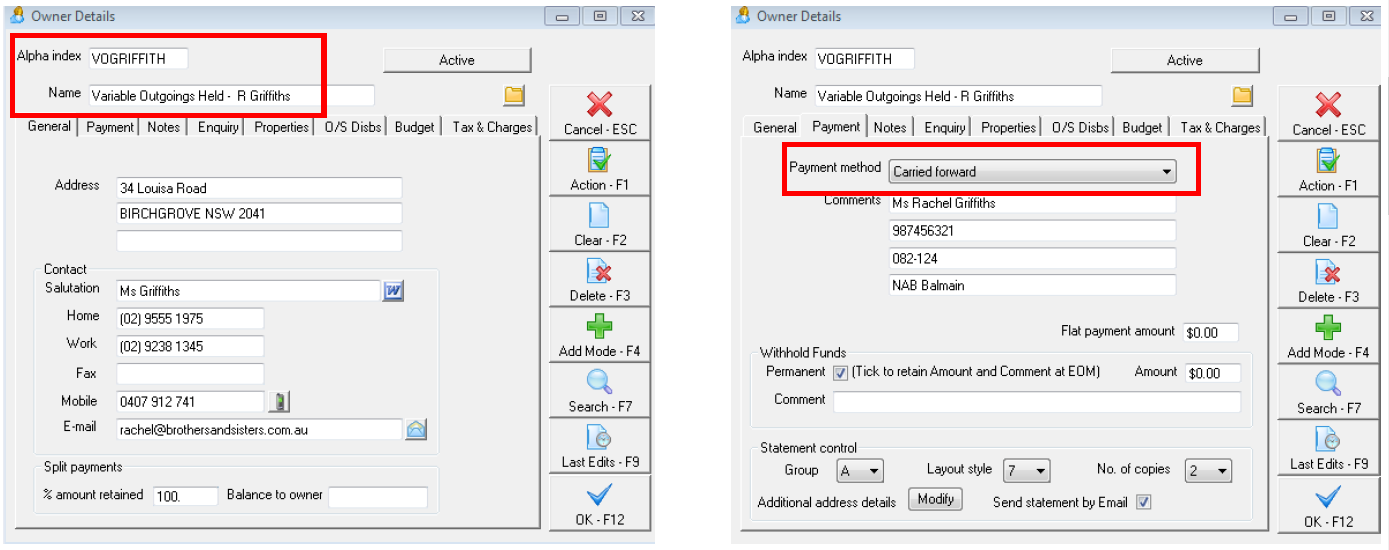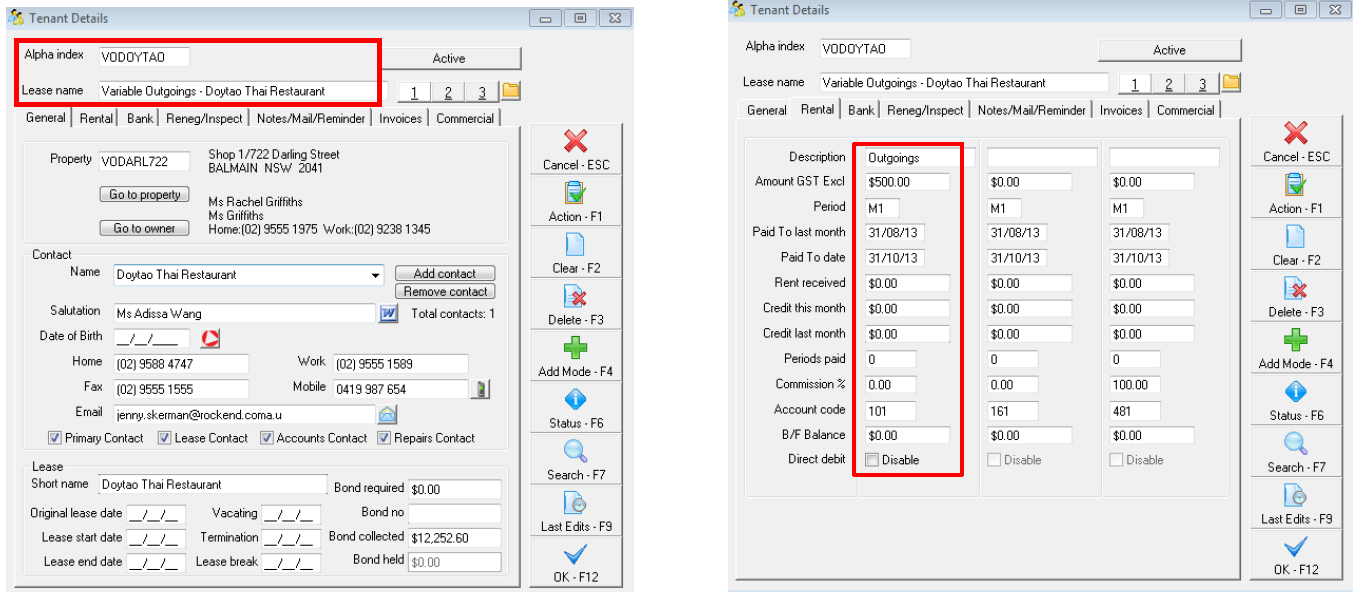How to Setup Variable Outgoings Cards in REST Professional
The advance commercial module allows you to set your owners on a statement style that is designed to specifically withhold owner funds. If you do not have the advance commercial module, you can setup Variable Outgoings Cards for the Owner Property and Tenant. This is useful for commercial owners that charge the outgoings to the tenant but do not want to be paid the amount and want the funds to be retained by the agent and outgoings paid directly from these withheld funds.
This document will cover:
- How to create a variable outgoings Owner card
- How to create a variable outgoings Property Card
- How to create a variable outgoings Tenant Card
How to Create a Variable Outgoings Owner Card
- Setup a new owner card. Go to Files > Owner and click on Add Mode-F4 (Start the alpha index with VO followed by the original owner alpha i.e. the owner alpha index is GRIFFITHSR, the alpha index would be VOGRIFFITH)
- Ensure that you set the payment method on the Payment tab to Carried Forward
- Ensure you set Postage & Sundries on the Tax & Charges tab to $0.00.
- Complete all relevant details and click OK-F12
Create a Variable Outgiongs Property Card
- Setup a new property card. Go to Files > Property and click on Add Mode-F4 (Start the alpha index with VO followed by the properties alpha index i.e. the property alpha index is DARL722, the alpha index would be VODARL722)
- Complete all revelant details and click OK-F12
How to Create a Variable Outgiongs Tenant Card
- Setup a new tenant card. Go to Files > Tenant and click on Add Mode-F4 (Start the alpha index with VO followed by the tenant alpha index i.e. the tenant alpha index is DOYTAO, the alpha index would be VODOYTAO)
- Setup the outgoings amount on the 1st column of the rental tab.
- Click OK-F12
NOTE: Receipting will need to be made in 2 steps i.e. rent to the original tenant card and outgoings to the variable outgoings tenant card set up.