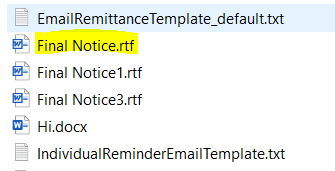Debt Recovery Template is Blank or Not Correct In Strata Master
When you process your Debt Recovery, it is always a good idea to process one Lot from each stage, and ensuring that the Template has not been moved or changed in some way.
You may find that the Template -
- Shows a header and a footer but a blank middle section, or
- The wording of the Template is out of date or not the usual wording.
- changes after a Strata Master upgrade has been run. This is because there is a movement to the Template file.
Alternatively, you receive a message that the "Template cannot be found". This article will assist with all of those situations.
The Usual Settings That Tell Strata Master Where to Find the Template - These Need to be Checked
1. Navigate to Configure > Debt Recovery.
2. Check the Template for Stage 2 and Stage 3. Note the exact wording. A space or a spelling difference will mean Strata Master can't find the Template.
3. Then browse to your Strata$ folder in File Explorer. The Strata$ folder is on your server. Within that folder you will find a Template folder. Strata Master will be looking in this folder for the Template, as in this example, Final Notice.rtf.
It is important to Note that Strata Master will not search a Folder called Template.old or Template1506 or any other wording, only Template.

4. If there is a folder called Template, open the folder and look for the template letter or document you are seeking.
- If the required document is NOT there, look in other Template folders for it, and cut and paste it into this folder.
- If the required document IS there, but is named with a slight difference, rename it so it matches exactly. In the example above, if the template is called Final Notice 2.rtf, you will need to rename it to Final Notice.rtf.
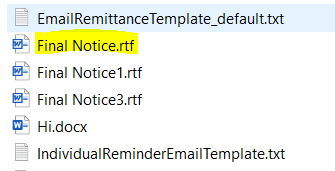
Once the document is named correctly and is in the Template folder, then Strata Master can locate the template when you are in your debt recovery process.
5. If there is not a folder called Template, but you have one called Template 1505 or Template.old, and that Template contains the templates you currently use, then rename the folder to Template. Strata Master will then read that folder.
6. If there is not a folder called Template or any other folders with similar names, you may not be looking in your strata$ folder on your server. We suggest you seek assistance from your IT to locate your Template folder.
Useful Links
https://kb.rockend.com/help/staged-debt-recovery-setup-and-use-guide
https://kb.rockend.com/help/cancel-or-reprint-debt-recovery-notices